Si vous utilisez le plugin « WordPress Multilingual » pour WordPress (WPML pour les intimes), alors cet article vous sera peut-être utile. Je viens de créer rapidement un petit plugin qui déplace le bouton de changement de langue de l’administration vers la barre d’administration.
Toujours dans WordPress 3.3 bêta afin de tester le comportement de mon futur plugin, j’ai installé WPML. Et, je remarque une chose qui m’avait échappée jusque là dans cette version de WordPress. La barre d’administration a été modifiée (ça je l’avais vu hein), mais elle n’est plus désactivable dans l’administration (sur le site, oui). Ce qui m’avait surtout échappé c’est que la zone située entre la barre d’administration et les boutons « Options de l’écran » et « Aide » a complètement disparue (la zone avec le nom du site et le « Salutations, Machinbidule »).
Résultat : WPML installe confortablement son « switcher » à cet endroit là, mais du coup, un espace vide disgracieux apparait également et les boutons d’aide et d’option descendent (voir la capture plus loin).
Je suppose que l’équipe de WPML résoudra ce petit inconvénient dans la prochaine mise à jour du plugin, et pourquoi pas, adoptera la solution que je vous propose : déplacer ce bouton dans la barre d’administration. En attendant, je met à disposition ce tweak sous forme de plugin.
Installation : mettre le dossier du plugin dans wp-content/plugins/ et activer le plugin, c’est tout.
Côté technique, j’ai repris le code d’origine qui crée le bouton, modifié son affichage à la sauce « admin bar », et ajouté les hooks nécessaires pour supprimer l’ancien bouton et ajouter le nouveau, c’est tout :)
Et puis c’est quand même plus classe comme ça ^^
PS : au fait, ça fonctionne aussi avec les versions précédentes de WordPress ;)
See ya!
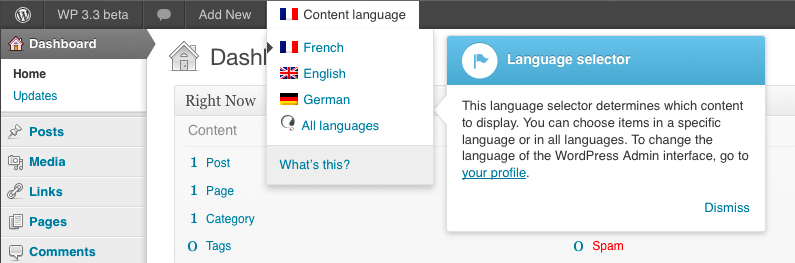
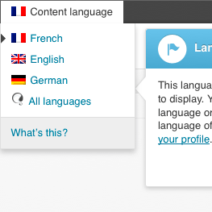





Commentaires
Commentaire de Julio Potier @ BoiteAWeb.
« Je ne suis pas développeur »
Ouè ouè … super travail encore une fois ! Négocie un WPML pro pour ça hein !
Ca t’évitera de … enfin tu sais x) haha
Commentaire de Greg.
Ben nan je sais pas, je l’ai déjà ma licence pro ;)
#ticon
Commentaire de Amir Helzer.
This is a pretty slick suggestion. What bothers me is that there’s no way to say that it’s the language filter for content. Without this explanation, people might mistake this switcher for other things, such as switching the language of the Admin interface itself.
We have a note about that. If you click on the question mark next to the language switcher, you’ll see that, and a description of where to go to switch the administration language.
What do you think?
Commentaire de Greg.
Hello Amir.
I understand your concern about people who could mistake this switcher for other things.
At first, I created this little tweak for myself (the idea of sharing this here came later) so I made it in no time. I was thinking about this question mark and I concluded that an additional javascript file is needed, so I didn’t dig further.
But, after a night of rest, I have a couple of ideas:
First, at this point we have:
– first line: active language with flag.
– in the dropdown: other languages with flags.
But we could do something like that: (I want to display the active language and the meaning of the switcher at the same time when it’s closed)
– first line: active language flag + « Content language » (or something short).
– in the dropdown: ALL languages with flags. I suggest « all languages » because in the first line we only have the flag of the active language. With a redundant line, users can see a name next this second flag. And may be we could highlight this active language with a tiny mark or something.
This was a first step. Now, about the question mark. I don’t think adding it next to the switcher is a good idea, it could be mistaken with a WordPress general help. But of course I have another idea :D
We could add it at the end of the switcher, something like « What’s this? » (again, something short), and a click on it will trigger your popup window.
Even better, WP 3.3 comes with a new feature: pointers, WPML could use it instead of the actual popup window. WPML could even display it once after an upgrade or a new install.
I haven’t tried these pointers yet but it seems very easy.
I think WPML should keep your actual switcher for WP 3.2.1 and previous (these versions don’t have pointers and some people don’t want to use the admin bar, with WP 3.3 they don’t have the choice).
If you want, I could try all these things. And if you like it, include it (and modify like you want) in the next release. Kind of thanks for a great plugin :)
NB: If you want to contact me directly, I can send you an email, and with my skype name if you use it.
NB2: you know what we say about French people, they only speak one language… their own ;) I hope my English isn’t too bad ^^
Commentaire de Greg.
Well, this should do the trick, what do you think? :)
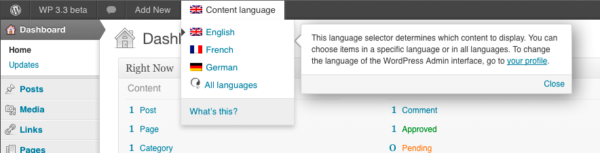
Of course, the « pointer » appears only when the user clicks on the « What’s this? » link.
Commentaire de Amir Helzer.
Agreed. That’s very nice. I’ll ask Mihai to check this out and use it.
Commentaire de Greg.
Great! :)
I’ll add some more things for this tweak to work in WP 3.2.1 and previous versions, depending if the admin bar is enabled or not.
Some more comments in code, and I’ll upload it here ASAP this night.
By the way, I guess the pointers API isn’t finished yet, so I think you should be careful till the WP 3.3 final release.
Commentaire de Greg.
Version 1.1 is ready.
WP 3.3+ : admin bar + admin pointer.
WP 3.0 to 3.2.1 :
– if admin bar is enabled : admin bar + WPML popup window,
– if admin bar is disabled : old switcher.
WP <= 3.0 : old switcher.
Commentaire de Greg.
New update 1.1.3.
The new beta version of WordPress breaks the previous version of the plugin. Admin pointer has now a nice title :)
Commentaire de Greg.
Minor update.
The version 1.1.4 removes the white space created by the original switcher on top of the screen.
Commentaire de Strategio.
Excellent travail ! Merci Greg pour ce plugin. C’est vrai que le switcher WPML qui traînait comme ça au milieu, ça ne faisait pas très sérieux. Avec ton plugin, il retrouve une place qui lui convient parfaitement.
Commentaire de niiko51.
BOnjour,
Serait il possible d’enabler ce switcher dans la barre d’admin d’un simple Subscriber et autre ? Enfin pour tous les groupes d’utilisateurs si possible.
Merci !
Commentaire de Greg.
Salut.
Il l’est normalement. Je viens de tester avec un éditeur dans WP 3.5.1.
BTW, avec les denières versions de WPML, ce switcher est obsolète, le plugin intègre le sien maintenant.